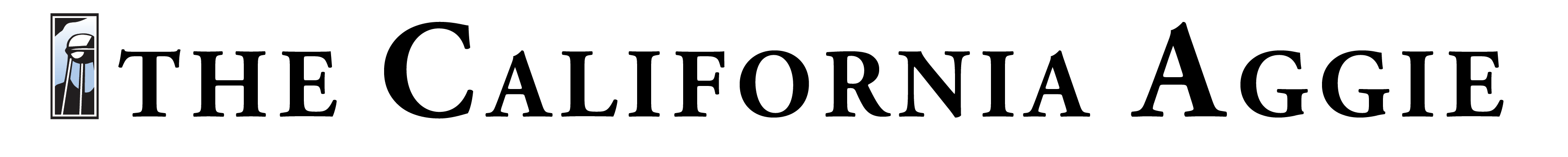Tired of fitting those cable or satellite TV bills into a tight school budget? Then you might want to check out this week’s tech of the week: the Slingbox.
The Slingbox allows you to watch TV from home on your computer. This means that you are able to watch all the programming your family has back at home without having to pay cable or satellite fees yourself.
How much does it cost?
The device has two versions: the Slingbox SOLO and the Slingbox Pro-HD. They are available on Slingbox’s website or at major electronics retailers for $179 and $299, respectively.
Why spend your money?
Well, considering basic programming packages for cable and satellite typically cost around $30 per month – and more fully-featured packages cost $50 to 60 per month – the Slingbox can save you money the first year that you have it and even more the following years.
So what do I need?
The Slingbox recommends an internet bandwidth of 600 kilobytes per second (kbps) or higher for Standard Digital streaming and an Operating System of Windows XP, Vista, or Windows 7 for PCs and Mac OS 10.5.7 (Leopard) or later for Macs. It is also recommended that PCs have a Pentium 4 class processor with at least 256 megabites of random-access memory (RAM) and Macs have an Intel-based Mac with 2 gigabytes of RAM.
You’d have to have a pretty outdated laptop not to meet these requirements.
Next you have to set up the device on one of your cable or satellite receivers at home, hook it up to the Internet and start watching. The installation process walks you through step by step, so even if you are not the most technologically-apt person, you can set it up.
The device is great for college students as it allows you to watch your TV programming from home, does not require you own a TV, saves you money and gives you the convenience of watching TV anywhere.
So what else is cool about it?
There is no subscription fee and you control the TV with a virtual remote just like yours back home – allowing you to even record shows if you have a DVR back home! You can use it on your smartphone too. Yeah, that’s right. With 150 kbps of streaming or higher you can watch while on the bus to class, before class or even during class – though the latter is not recommended if passing the course is an objective.
– Eric C. Lipsky