If you recently bought a new computer, plan to or are tired of your word processor, you should check out OpenOffice.
OpenOffice is software that allows you to compile presentations, spreadsheets, word processing, graphics and much more. It is a great alternative to the current Microsoft Office and Microsoft Office for Mac software, as it allows you to accomplish what you need done for school in a cheap way.
So how much does it cost?
Well, here’s the great part: nothing. The software is available online for free. All you have to do is download, install and you’re done.
Wait, does free mean illegal?
The answer is no. It is 100 percent legal as it is distributed under the LGPL – Lesser General Public License. This license, published by the Free Software Foundation, means that you’re able to download OpenOffice, install it on however many computers you want and it won’t violate any restrictions.
So why OpenOffice when Microsoft Office is available?
Microsoft Office will surely accommodate your schooling needs, but at a cost. Microsoft Office costs over $100, while OpenOffice is free. If you have Microsoft Office, then that software will most likely accomplish anything you need it to, as will OpenOffice – the difference is that with OpenOffice your tight college budget will have an extra $100 of breathing room.
So where can I get it?
You can find the software by going to openoffice.org. Once there, you’ll immediately see the download tab, where you can download the latest version of the software.
So what else is useful or cool about it?
It is available in over 45 languages, and the list is still growing. This means that the polyglots amongst us, along with students hoping for some help in foreign language classes, will get much use out of it.
– Eric C. Lipsky



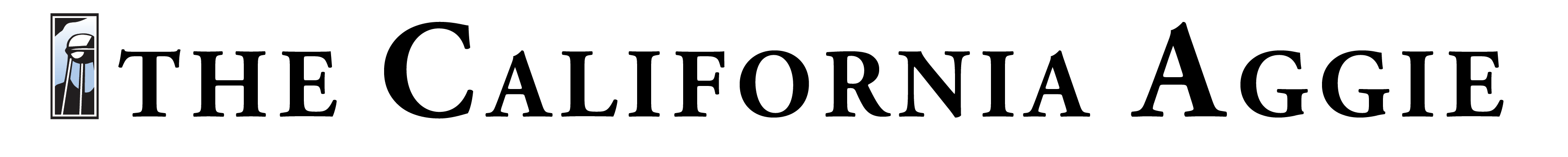
Very cool that the Aggie is pushing open source software.