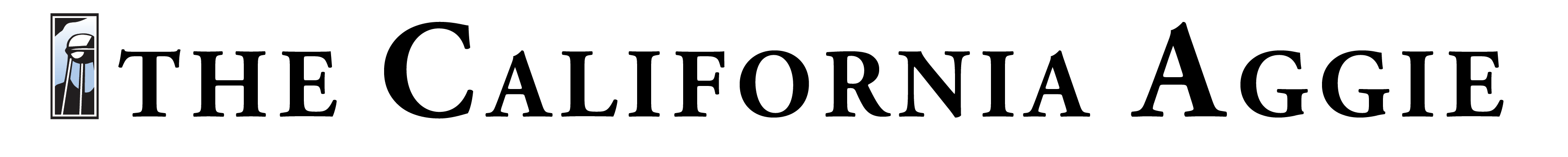Are you frustrated with ads getting in the way of your Internet browsing? Well, your frustrations can become a thing of the past with a simple download of Adblock Plus.
What is Adblock Plus?
Adblock Plus is an add-on that you can download for Mozilla Firefox and Google Chrome Internet browsers – along with several other browsers – that blocks the annoying ad content on sites you want to visit.
How much does it cost?
This add-on is available for free. All it takes is a download, and you can be surfing the web without those time-consuming ads.
Where do I download it?
It is available from Adblockplus.org. Once there, all you need to do is click “download.” Install and you are ready to go.
Will it run on my operating system?
Yes. It can run on any operating system because it is a platform-independent extension. All you need to be able to run Adblock Plus is Mozilla Firefox version 3.5 or later or Google Chrome 10 or later.
So what else is really cool about it?
Adblock Plus is customizable. When you download the add-on, a little stop sign with the letters “ABP” will appear on your browser, by clicking on this sign you can filter what you want to see and what you don’t. The add-on gives you the freedom to make your Internet experience as streamlined as you want it to be. In my opinion, one of the greatest benefits is being able to watch videos online without having to watch commercials.
So, whether you’re looking for something to stop banners on websites, constant pop-up ads or commercials before videos, Adblock Plus is a great add-on at your disposal.
– Eric C. Lipsky