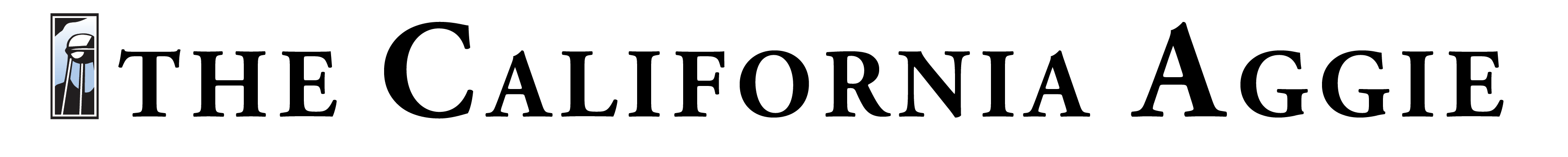The problem:
It’s Sunday night and you have a midterm in every single class in the coming week. You know you should be studying, but the mountainous pile of practice midterms, half-attempted homework and lecture slides is just so overwhelming that almost anything else on Earth seems preferable. So you decide to just check your Facebook, and even though your news feed is completely dead, you still sit there endlessly refreshing your home page in the vain hope that something interesting will eventually sweep you away from your stress, if even for just a brief moment. The next thing you know, hours have past and you are no closer to acing your tests than you were when you started “studying.”
The solution:
Self-control. And lucky for you, Charlie Stigler and Steve Lambert have made having it is as easy as clicking “download.” SelfControl is a free, open-source software for MacOs designed to remove the “self” from the equation. All you need to do is add the names of the websites that kill your valuable study time to the “black list” and this app will not let you visit them. Period.
You get to choose the amount of time that the websites remain blocked, but during that time period there is nothing you can do to access those sites. Even restarting your computer or deleting the app won’t work. Some people like to take the route of having a friend change their Facebook password, but let’s face it, that gives your friend a lot of power over your public image and few can resist the urge to write less-than-flattering status updates.
Also, who has an addiction to just Facebook, anyways? There is a nearly infinite stream of sites that seem to have been designed for the sole purpose of taking your precious time hostage. Just think of the hours you have spent on Reddit, Tumblr, YouTube or your favorite celebrity gossip site, when you could/should have been studying.
For those among us who are particularly distractable, the app even features the option of blocking every single site on the internet except for the ones you add to a “white list.”
Potential bugs:
All of the questions in the FAQ section of the SelfControl website are sassily answered by one of the app’s developers, Lambert, and bring attention to a few possible glitches (it is a very entertaining read, and I greatly advise checking it out if you are considering getting the app). The most important being that some sites that operate through the domains of larger ones may end up being unintentionally blocked (i.e., if you block Google, you may run into problems accessing YouTube).
What about Windows?
If you have Windows, there is another free, open-source app that has been developed based on SelfControl, named SelfRestraint. However, I cannot personally attest to its efficacy.
Pro-tip:
Since this project is open source, if you are into computer programming and app designing, you can download the code and tweak it to your liking. You even have the option of submitting your tweaks to the developers, and if they like them, they will include them in an updated version of the app.
KYLE SCROGGINS can be reached at science@theaggie.org.