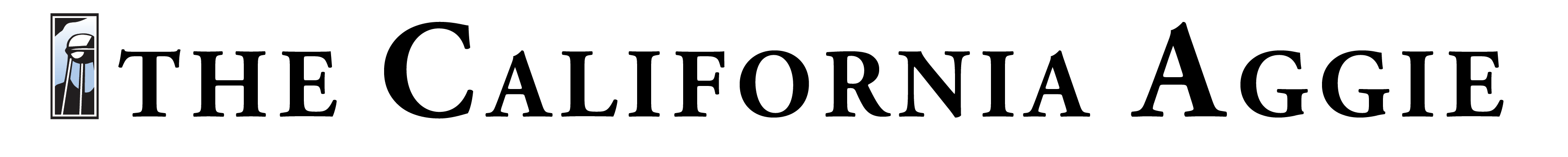The Problem:
You and your friends are hanging out, when suddenly somebody realizes that they are hungry. After it gets brought up to the group, everyone else realizes that they are hungry, too. Cooking takes too much effort and requires forward planning … a daunting task for any college student. So the only option left is to go out. But where?
No one really cares, or if they do, they are keeping their opinion to themselves out of some misguided attempt at courtesy. The question “What do we want?” keeps getting repeated over and over again. Tempers are flaring. No one wants to decide for the entire group. Eventually it seems much more likely that you will end up brawling than actually picking a place to eat. Time to alpha-up, homeboy.
The Solution:
Urbanspoon, an app available for free on any iOS device (iPhone or iPads for you noobs out there). This app has three main features that will make finding a place to eat much easier.
The “Shake” feature seems to have been specifically designed with the above situation in mind. It has three roulette wheels that spin like a slot machine to randomly select a nearby location (i.e. Davis, Dixon, Sacramento), type of food (Mexican, Chinese, Italian, etc.) and relative price range denoted by number of dollar signs from one to four ($ – $$$$), with one being fairly inexpensive and four being very expensive.
Pushing the “Shake” button (or shaking your phone) sets the wheels spinning, and once they land, the app chooses a random restaurant that fits the randomly chosen criteria and then gives you the name, address and phone number for that restaurant. It’s that simple. You even have the option of locking down one of the roulette wheels. So, for example, if you know that you want something inexpensive, you can lock the app on the one dollar sign and let it randomize the rest.
However, maybe the limiting factor for you isn’t deciding what to eat, but laziness. You just really don’t want to have to travel very far to eat. This is where the “Nearby” feature comes into play. As long as you have location services enabled on your phone, the app will give you a list of all the closest restaurants to you, along with a rating for that restaurant shown as a percentage of people who have “Liked it” through the app.
Finally, the app also includes a “Search” feature that will let you look up the closest location of a specific restaurant, if you have one in mind.
Pro Tip:
When using the “Shake” feature, in the upper right-hand corner of the screen there is a button that says “Filter” that will allow you to further customize the results shown to you. You can choose to only see popular places, or only places that serve breakfast food or even set a maximum distance for the displayed results. Don’t let your friends break out into World War III. Just download, shake and eat.
KYLE SCROGGINS can be reached at science@theaggie.org.