From exercise fanatics to active everyday businessmen, everyone enjoys a good step counter. Thanks to modern technology, people can track their progress with programs like FitBit or the Nike+ FuelBand. The drawback to these wonderful exercise tracking programs is their prices. FitBit costs between $49.99 and $99.99, and the Nike+ FuelBand costs around $150. If you’re looking to save some money and still get a quality activity tracker, have no fear: there is an app for that.
The app is called Moves, and it tracks your daily activity. It automatically registers the type of activity you are doing, whether it be walking, running or even biking. You don’t even need to tell it which activity you are doing as it will recognize it automatically based on your movement. There is also no extra equipment to buy; the app uses GPS tracking and data from your phone’s accelerometer to calculate your distance.
It tracks how much you walk, run and cycle throughout the day in the format of a timeline. Above the timeline is a count in miles for the day. You can also choose to view the total in number of steps and minutes spent doing each activity. One of the best features about Moves is that it is always on so there is no need to open the app every time you start moving. An even better feature of the Moves app is that it is free.
The app is optimized for the iPhone 5, but is also compatible with earlier iPhone versions and a few iPad models. Since Moves does periodically turn on GPS to get location data, you will notice a slight decrease in battery life, but based on user reviews, this decrease is slight indeed.
What sets Moves apart from the rest of the activity tracking apps out there is that it combines all the features of expensive gadgets like Fitbit and the Nike+ FuelBand, as well as all of the features from paid tracking apps like RunKeeper, Runtastic and Nike+ Running.
Moves turns activity tracking into a competition against yourself. It shows your daily totals and compares them to your totals from other days in the week. Its clean interface and design make the user want to get their counts higher every day, and users often find themselves parking a little further away than they used to, just to add a few extra steps to their daily count.
NICOLE NOGA can be reached at science@theaggie.org.



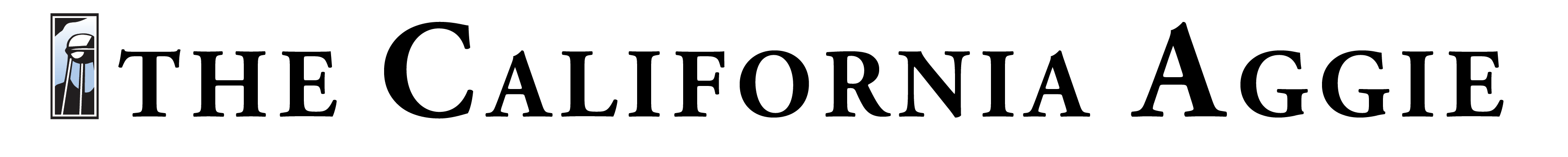
[…] Tech Tips: Show your moves It automatically registers the type of activity you are doing, whether it be walking, running or even biking. You don't even need to tell it which activity you are doing as it will recognize it automatically based on your movement. There is also no … Read more on The Aggie […]