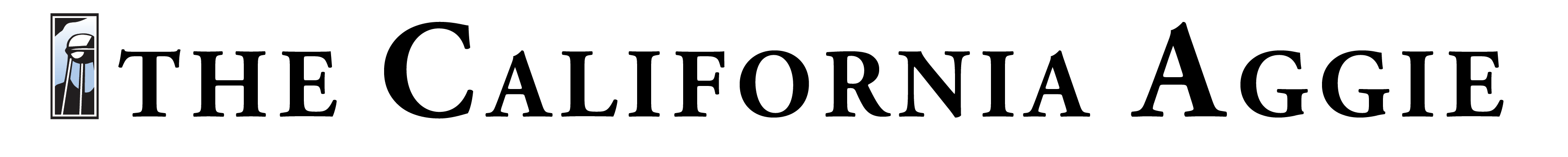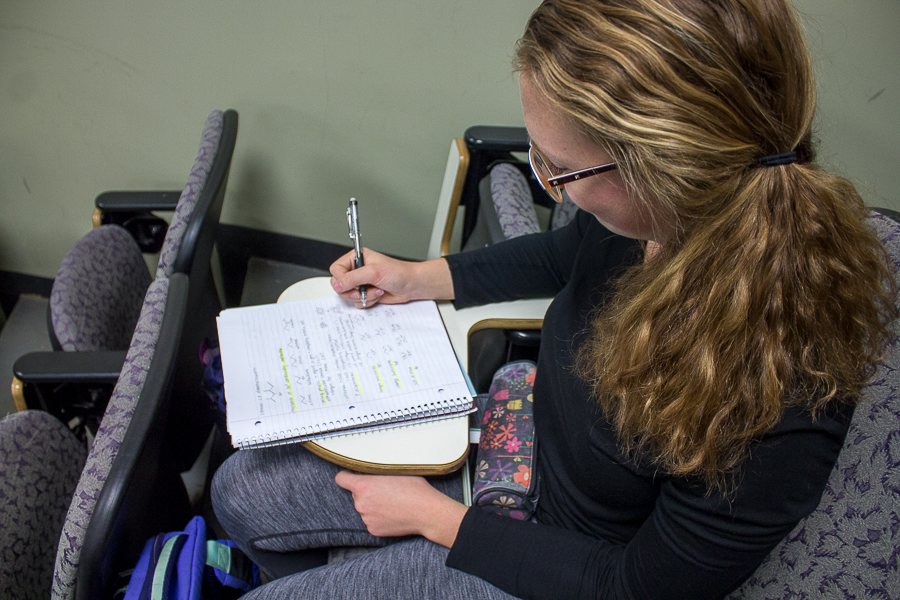
How note-taking shapes college campus
Entering a UC Davis lecture hall during class on an average weekday, there are hundreds of students. Some are sleeping, some are on their phones, but most students are taking notes.
Students can use notes to annotate class material, retain and process what they learn in class and study for their countless exams. Regardless of the class and type of notes, some students on campus aren’t able to take the notes for themselves due to learning or physical disabilities. In this case, the UC Davis Student Disability Center (SDC) pays some students to work as note-takers.
“I try to find somebody in the same class [as the client] that’s been a notetaker before,” said Danielle McAlister, administrative assistant of the SDC. “After I connect them, it’s up to [them] to determine how they want to do things.”
Students who need a paid notetaker are evaluated by the SDC specialists, who work to figure out what will work best for the client.
“[This service] is important to our clients on our campus, [they are students] who don’t have the ability to take notes and need a note taker,” McAlister said. “They can learn just like other people in class, they get the same information and they have something to study. They get to participate fully in class as opposed to not [at all].”
Styles of note taking vary. Some students, whether for themselves or for another classmate, prefer to take notes by hand. Others prefer to type their notes on a laptop or another device. In many classes at UC Davis, it doesn’t matter what style you decide on. However, in a select few classes, some professors prefer one way or the other.
Second-year economics and political science double major Maryam Awwal took an introductory linguistics class during Spring Quarter of 2016. Her professor, Raul Aranovich, banned the use of technology during lecture.
“Basically on the first day of class he told everyone that he has a no technology policy because it is distracting and he doesn’t think that typing notes is the best way for students to actually learn,” Awwal said.
According to Awwal, Aranovich would give the lecture slides to students beforehand and expect them to print them out and bring them to class.
“I think no technology is definitely a good rule to have in classes,” Awwal said. “Any time that people actually bring their laptops to class they’re always just on Facebook, and I can see them scrolling through their newsfeed and watching Tasty videos — I stop paying attention and end up watching those Tasty videos too.”
It just so happened that Professor Laramie Taylor of the Department of Communication was scrolling through Facebook when he came across a discussion regarding banning laptops in class. It motivated Taylor to go out and look for research on the topic, which led him to designate a section of the hall as a technology zone during his lectures.
“There is research that shows pretty conclusively that, not only does using a laptop in an instructional environment reduce the attention of the user, but it also reduces the attention and the learning of those sitting around the user,” Taylor said. “It becomes a justice issue. If you want to use a computer and harm your own education that’s fine — that’s your choice. But if that’s not what you want then you have the right to be free from those distractions.”
Taylor provides every student in his class with a fair opportunity to learn in their own way. Taylor found that about a quarter of his class sits in the tech zone. The tech zone is meant for students who wish to use any type of technology as well as students who are indifferent to technological distractions.
“My favorite study is actually an experiment where they randomly assign people to have either a laptop or not have a laptop or sit next to someone with a laptop,” Taylor said. “Even with random assignment […] they find that sitting near someone with a laptop hurts.”
Students who don’t sit in the tech zone are taking all their notes by hand. According to Taylor, writing notes by hand forces students to process and consider the material, which makes it more likely to move into long-term memory.
“It turns out that unless computers are highly integrated into the course by the instructor, using a laptop in class impairs learning,” Taylor said.
Unlike Taylor’s classes, almost every student in Professor Anna Uhlig’s Greek, Roman and Near Eastern Mythology lecture has a technological device out during lecture per her instruction. Uhlig uses a platform called Top Hat to keep students engaged in class. Students can answer questions as if using an i>Clicker, except that they answer using their laptops or phones through the Top Hat app and are able to respond to the interactive questions in their own words.
“One of the things that I really appreciate about Top Hat is that it allows, particularly in a large-format lecture class, for students to immediately respond and try [to] simplify some of the things I’m talking about in their own head,” Uhlig said. “So much of [this course] is based in technology [that] it makes sense […] to use the most up-to-date technology.”
Uhlig’s Classics course follows a hybrid format, with parts of the material administered online. In her previous large lecture classes, Uhlig used i>Clickers to encourage class participation and has only made the switch to Top Hat this quarter.
“[Large lectures] have so many students and you know that they’re thinking so many interesting things, [but] you get to hear almost none of it in the course of your teaching,” Uhlig said. “The clickers really only allowed for a one-size-fits-all multiple choice question […] but the thing that Top Hat allows is, in particular, these student-generated responses.”
In addition to the technology used to contribute to class discussion, Uhlig also finds that a number of her students prefer to have the lecture slides in front of them in class so they can take notes alongside them.
“There’s a lot of terminology that I use from the ancient world […] that I think can be a little bit challenging for students,” Uhlig said. “Having the slides on their computer and being able to see how the words are spelled […] was something that students had in fact requested and found helpful.”
Written by: Fatima Siddiqui — features@theaggie.org