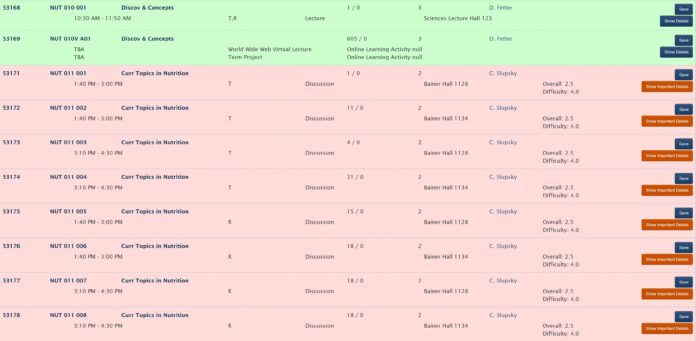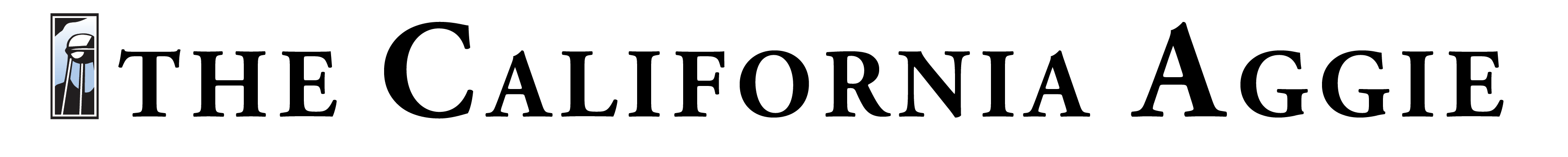Helpful, hidden applications for students to enhance the college experience
As Spring Quarter draws to a close at UC Davis, and high school seniors elsewhere prepare to make the college transition, the time has come for incoming freshmen to type “UC Davis” into their Google search bars, looking for advice on how to start off their college careers. There are some hidden gems that do not necessarily come up through an initial search, however. Here are a few of UC Davis’ secret tools to help navigate your time here.
UC Davis Schedule Helper Google extension
Although the importance of Schedule Builder in planning out classes has become a fact evident to all UC Davis students, some may not know of Google Chrome’s extension which allows students to view which of their classes conflict through a color-coded system. Rather than switch back and forth between list view and calendar view, this extension allows students to see right off the bat which classes they can fit into their schedule. And, if a teacher is on RateMyProfessor, clicking on their name will send you straight to their RateMyProfessor page.
Pages on Facebook
Rather than buying textbooks or iClickers for full price on online websites or from the UC Davis bookstore, students have the opportunity to purchase the same products for a much lower price or haggle for a more reasonable one through the Textbook Exchange page. Students can also request certain materials they need through these exchange pages and other students can offer to sell their old supplies.
Other useful pages on Facebook include UC Davis Ride Sharing, Free & For Sale and UC Davis Off-Campus Housing. Be sure to look for and request access to your UC Davis freshmen class page as well!
Wildfire
For up-to-date information on recent crimes, advice on what courses to take or campus gossip, Wildfire is commonly used as the go-to app for campus information. In addition to being a news source, Wildfire may also be used as a social media app to talk about local parties, campus crushes or just late night thoughts.
UniTransNow
Although the campus buses offer pamphlets explaining routes and route schedules for each bus line, UniTransNow serves as an easy app that explains where the buses are located in real-time and which bus stops are nearby.
TapRide
When students feel unsafe walking back home after a late night of studying — or when it’s pouring rain outside — they are able to call a Safe Ride through the TapRide app and a vehicle will come to their location to pick them up and drop them off. Safe Ride is a service offered through the university.
Written by: Michelle Wong — science@theaggie.org