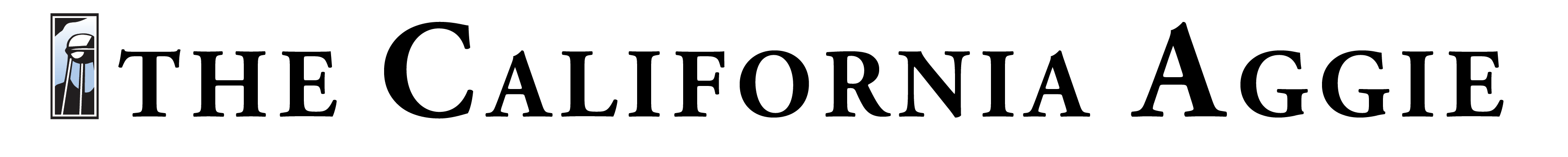More students use tablets in addition to their laptops, notebooks
On the UC Davis campus, it seems that more and more students are supplementing their school materials with tablets. Sleek and light, tablets provide an effective alternative to the old-school style of pen and paper. Yet, although laptops and tablets seem similar in many ways, key differences stand out in students’ selections of which tablet to purchase.
Studies have proven that typing notes on laptops decreases students’ abilities to understand information compared to writing notes by hand. This has resulted in many students seeking new technological ways to handwrite notes.
An experiment run by Pam Mueller of Princeton University and Daniel Oppenheimer of UCLA found that the way students take notes affects learning. After the students watched and took notes on TED talks, researchers concluded that the method of note-taking did not affect their ability to remember facts. When asked to explain concepts covered in the videos, however, the students who hand-wrote notes scored higher, according to their study published in “Psychological Science” in 2014.
Tablets provide one option for students to hand-write notes digitally. Digital pencils and styluses, like Apple Pencils and Microsoft Surface Pens, allow tablets to be easily used for note-taking. Across lectures, students can be commonly seen opting for tablets to take notes, with 52% of college students owning a tablet.
“I use my tablet mostly for readings and notetaking in classes,” said Karina Delgado, a fifth-year statistics and political science major. “I have an Apple pencil that makes highlighting [and] taking notes on documents really easy.”
With tablets, students only need to carry around one device that encapsulates all of their notes and materials, providing mobility benefits.
“I like using a tablet because it’s easier to carry since my laptop is pretty big,” Delgado said.
Additionally, Delgado said that she likes the ability to directly write on her iPad, which she cannot do with her laptop.
“The pros include that I can annotate my lecture slides and can catch what the professor is saying about the topic instead of copying slides, slide by slide,” said Somandeep Gurm, a second-year microbiology major. “I can rewrite things over and over again without taking up other resources.”
With a plethora of tablets for sale, students have many options for brands, sizes and features. Amazon created their version of a tablet, the Fire, ranging from seven to 10 inches screen size and with storage capacity from 16 to 32 gigabytes (GB). While the Fire mostly encourages Prime services and apps, its is a reliable tablet that gets the job done.
Samsung offers a Galaxy tablet, the newest version has a screen size of 10 inches and up to 32GB of storage. From the basic version of the iPad to the iPad Pro, Apple offers a large selection with a range of sizes and styles that each cater towards a different purpose. Microsoft sells 2-in-1 tablets which run Windows 10 and when connected to an attachable keyboard become usable laptops.
The most common tablets students chose to use are iPads, including Maki Mizutani, a first-year undeclared major.
“I grew up using Apple products so it is the only way I know,” Mizutani said. “It’s easier to use since more people use Apple products, and it just makes sense because it is all connected.”
Often Apple products are the go-to technology used by students. The connectivity of Apple products make it even more convenient to have an Apple tablet if you already have an iPhone or other Apple products. Apple technology is already quite trustworthy and popular as it has become such a staple product used by students. Yet, for students on a budget, the range in prices of tablets provide many options to choose from.
Buying a tablet can be an expensive investment for students, especially when adding on the costs of a stylus, case, more storage or a protection plan. Different companies offer varying prices and models to meet the needs of all students. iPads run from $329–$799, Amazon Fire tablets cost between $29–$230, Samsung Galaxy tablets range between $99–$749 and Microsoft Surface tablets are priced between $399–$2,299.
Both Delago and Gurm bought their iPads and apple pencils for around the same price. Delgado spent $450 in total and Gurm spent around $500.
Reilly Blair, a third-year plant science major, purchased a tablet this Black Friday because she wanted to buy it for a lower price. While she likes the portability and convenience of tablets, the cost had been holding her back from buying one for a long time.
Even though tablets can be pricey, some students, like Gurm, think they are smart investments because it saves them from buying school supplies in the long run.
“I use my iPad because I’m someone who needs to write something over and over again to learn it, so I realized that getting an iPad would save me from buying paper, pens and highlighters,” Gurm said.
By reducing the amount of paper needed, tablets also provide environmental benefits. This also drew Delgado to buy an iPad.
“I also like the eco-friendly aspect of having all of my documents and readings on my tablet,” Delgado said.
Being more eco-friendly was a common theme when asking students what some of the pros of having a tablet are.
“I would rather use a tablet because it is not as heavy, more portable and I am just wasting paper,” Blair said.
Students looking to reduce their consumption of paper can turn to tablets as a more eco-friendly option. But this is not the only benefit of having a tablet.
“The benefits of having a tablet is that mine is small and portable. It has amazing battery life and has so much memory,” Delgado said.
The size and easy mobility of tablets make it very convenient, especially for those college students on the move. Instead of carrying around lots of notebooks and supplies, a lightweight tablet can be convenient.
For some students, tablets become another device that can be distracting during class. Since her tablet has access to the internet and texting, Delgado said she falls into that group of students.
“In order to not get distracted by notifications, I usually put my iPad on ‘do not disturb’ mode,” Delgado said.
While using more technology for school can create added distractions, the benefits of a light and portable device have seemed to cause tablets to spike in popularity.
Written by: Margo Rosenbaum and Alma Meckler-Pacheco— science@theaggie.org