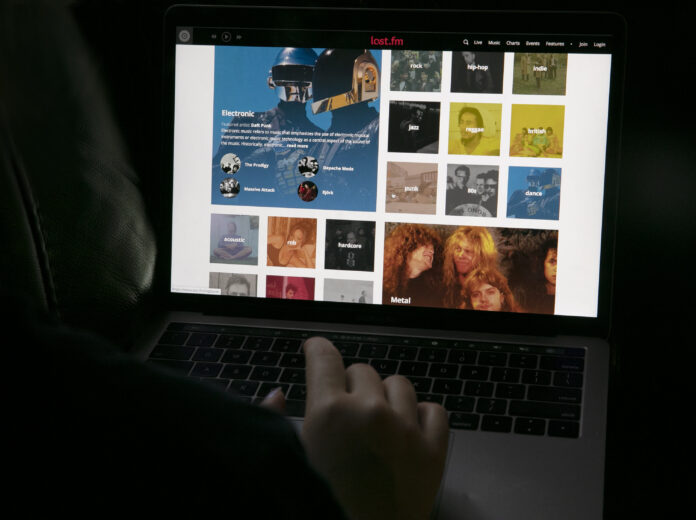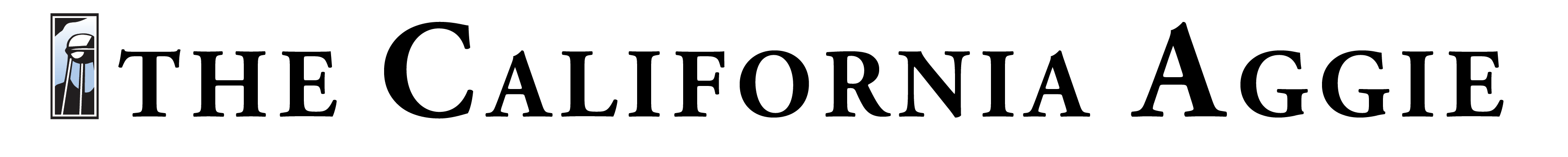Exploring the possibilities of the music tracking website
There’s a sense of mystery surrounding one’s musical habits. Sure, you know more or less what genres and albums you’ve been loving lately, but the actual statistics often prompt some sobering realizations. Even with the stats, I can hardly believe that I: a) have listened to “Pure Heroine” by Lorde 60 times in the last seven days and b) have heard a cumilitive three hours of “Cyber Sex” by Doja Cat. For some, these numbers are too frightening, but for many, the ability to look is too good to refuse — and that is where music tracking website Last.fm comes in.
The site can be paired with all common music streaming services to track your scrobbles. Scrobbles — song listens that are tracked and logged — are displayed by the site in your charts, where you can see your top artist, album and song for various amounts of time. Your scrobbles are analyzed to tell you how many new artists you are discovering and what time of day you listen most. Last.fm is free, but for $3 per month you get access to monthly and yearly listening reports and early access to new features.
Last.fm was popular in the early 2010s, but it quickly lost popularity in 2014 when tracking-based music recommendations became more common. The personalized playlists that made the site unique became obsolete.
The second feature it boasted was the ability to connect like-minded listeners, but because of the confusing web interface and lack of individuality, it never developed into the social network it wanted to be. Users still have the ability to check out what friends are listening to, but it’s not a likely place to meet people to talk to about your favorite band. Last.fm creates a profile for your music. It’s a place for you to look back and review your own listening habits while letting you listen without fear of judgement.
The greatest feature of Last.fm is the ability it has given its users to access their own data. Developers have thought of new ways to take your scrobbles and categorize and visualize them. All you do is type in your Last.fm username and the tools sort your listening habits. Because of how outdated the site is, many interesting add-ons have been taken down. For the time being, these six are still up and running:
This site graphs your listening history in a beautiful and interesting way. The graphs display your music in waves, where the thickness of each line represents the amount you have listened to that artist/song/album. You can customize the colors and size of the graph, and it is easily downloadable and shareable.
This is the site’s most popular tool. The generator creates a 3×3, 4×4, or 5×5 collage based on your Last.fm charts. You can customize the image based on album, artist and playcount. The visual of all the album covers is eye-catching and frequently shared on social media.
If you were wondering what you were scrobbling last summer, this tool can tell you which songs you played and how many times you played them. It lets you look back on your monthly and yearly scrobbles while also displaying how many unique tracks you listened to and your average song repetition. This tool is eye-opening: I learned that I listened to one song from the “Freaky Friday” soundtrack 54 times in June 2019, so I have been re-evaluating my relationship with music.
This program compares your scrobbles to other listeners’ on Last.fm to calculate an overall “mainstream percentage.” After reading your data, you get assigned a title based on how mainstream you are (I was lovingly labeled “cool”). Other than being really accurate, it’s fun to see how common your tastes are compared to others. It also has the added bonus of seeing your friends’ mainstream percentages.
Explr.fm is an interactive mapping tool that shows which countries from which you’ve scrobbled artists. You can look further by clicking on the country which will tell you the artists born there and how many scrobbles in total you have heard from that country. It is a bit buggy and sometimes assigns artists to the wrong country, but overall it’s really interesting. You can also check out where your friends are listening from.
For people who are really hungry for data, this tool fetches data from the Last.fm API, and transforms it into a CSV document. Basically, it lets you see every song you have listened to along with the exact day and time you heard it in one big text file. I don’t necessarily understand what to do with it, but it’s cool to see that I was listening to “Call Me Maybe” at 3 a.m. on a Tuesday. Plus saying CSV makes me feel like a hacker.
Because the site only tracks from the moment you sign up, if you didn’t previously have a Last.fm account, you will not be able to see an accurate display of your data. Now that you know about it, go sign up! The longer you’ve had your account, the more interesting your graphs will be. It’s slow catching up in the beginning, but after a few weeks you will be obsessed!
Written by: Livvy Mullen — arts@theaggie.org