The Scenario:
You’re working on a project within a group, but need to distribute the data to everyone. No one has time to meet up, and the documents and PowerPoints are simply too big to email. Distribution via flash drive would involve everyone meeting up at one point or another, a task made difficult when everyone is too busy. What could you possibly do?
The solution? Cloud storage. Cloud storage has become prevalent enough that anyone with access to the internet has probably used it one way or another. The possibilities are endless. As long as you have an internet connection, you can access the cloud and all the data within it. Big-time technology companies such as Google, Apple, Samsung, Amazon and others have all invested in some sort of virtual storage solution for their consumers. The only difficulty for the consumer is figuring out which services are reliable, useful and offer the best quality.
Here are a few of the most popular cloud storage services.
Dropbox
Dropbox is easily one of the most popular cloud storage services available. It offers both an online and desktop interface, as well as apps for most mobile devices. Dropbox is unique in that it allows you to sync files across all your devices in real-time. If you change a file on one of your devices, that change appears on all of your other connected devices as well. You can also access your storage from any computer that has internet access. Dropbox offers 2 GB of free space, and also offers regular promotions for getting free, extra space. If you have a .edu email account, you get double the free promotional space as well. You also get .5 GB free space for every new member you refer.
You can also purchase additional space from Dropbox for a yearly subscription, increasing your storage to 50 GB, 100 GB, 500 GB or even 1 TB (terabyte).
Google Drive
Google’s cloud service, Drive, is another one of the top dogs on the market. It offers multiple programs that emulate the Microsoft Office suite, allowing you to create Word documents, spreadsheets, PowerPoints and several other office program equivalents, all in the original office format. Google Drive is especially useful for UC Davis students, or any organization that uses Google Apps, because all of these services are easily available through our university email accounts. Google also makes it incredibly easy to share files within a group, such as UC Davis.
Drive also has the unique ability to collaboratively edit documents in real-time. Multiple users can work on the same document, with the changes appearing instantly on everyone else’s screen. This gets rid of the problem of trying to stay up-to-date with different files. Because Drive also acts as virtual storage, one can simply upload any file onto Drive and share it with select peers.
Similar to Dropbox, the weakness is the limited free space. Everyone is granted 5 GB of free data, but there are no options for free increases. Luckily, there is the option to buy more space, with yearly packages up to 16 TB.
Mega
Formerly known as Megaupload, this cloud storage solution is easily one of the greatest. Kim Dotcom, the creator and owner of Mega.co.nz, has revolutionized the market for the cloud. The service not only offers the most free space, 50 GB, but also includes encryption and high-speed data transfers.
Once you make an account, you upload a file, which is linked to a unique web address. This address allows you to share the file with whomever you please. The best part is this link can be encrypted with a password so only certain people are granted access.
The blazing fast speeds are also a bonus. In one scenario, I was able to download a 200 MB file in less than 30 seconds (if Internet speeds permit). This could allow someone to upload a sizeable chunk of their hard drive onto Mega, granting that person access to most, if not all, important files without wasting time emailing files.
Other services include Apple iCloud, Amazon Cloud, Box, SkyDrive and Sugarsync. Each one offers slightly different user interfaces and their own unique features.
ALLEN GUAN can be reached at science@theaggie.org.
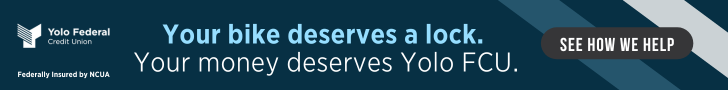
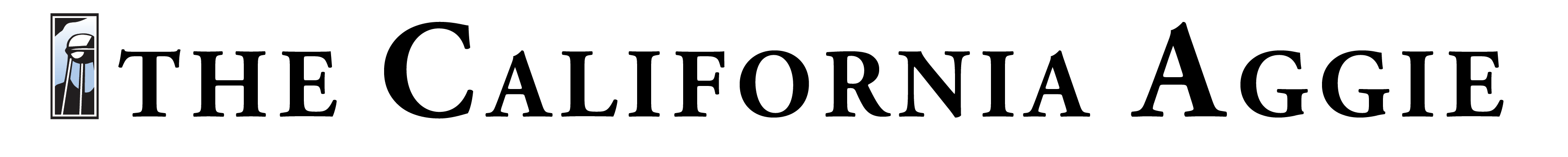

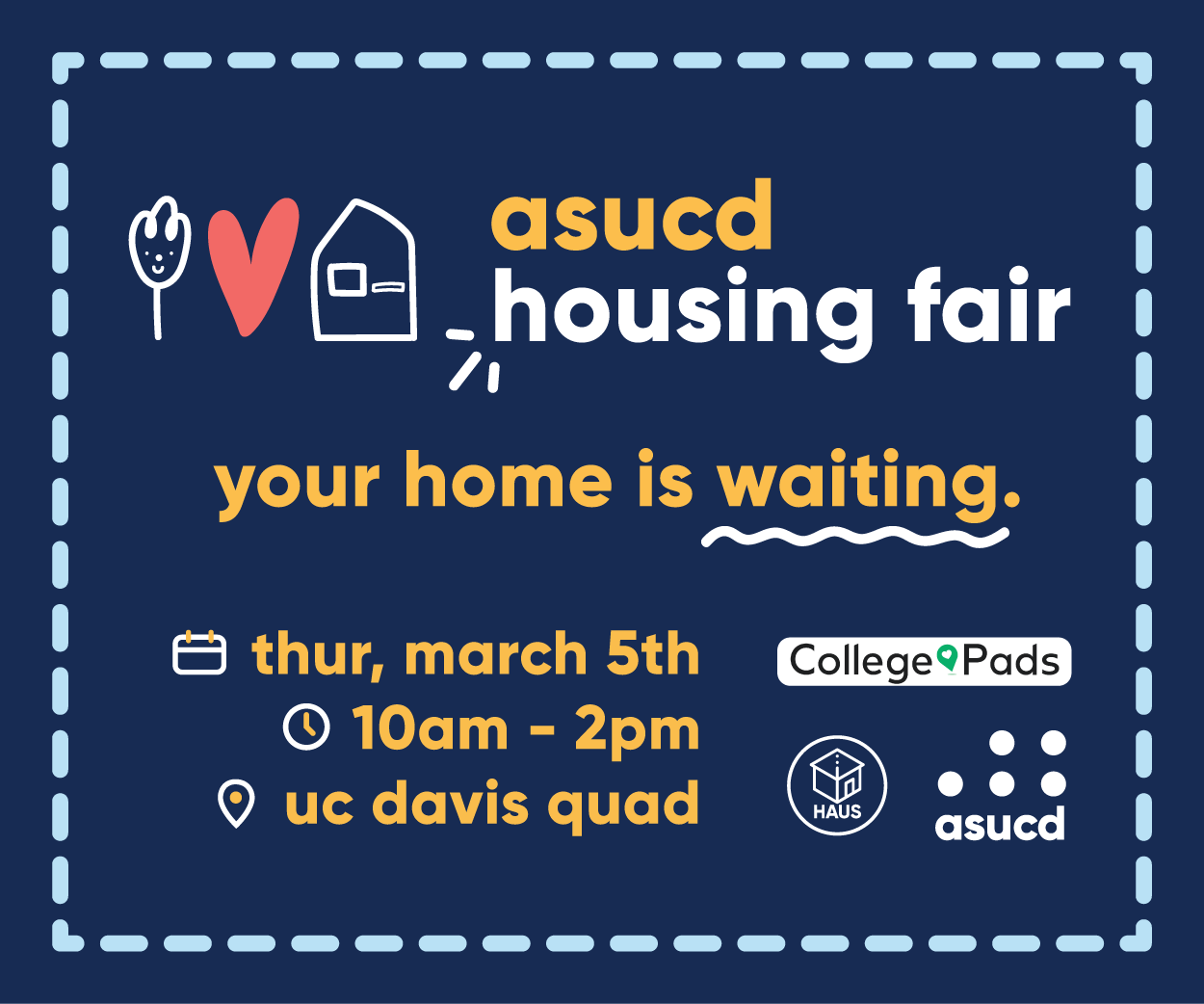



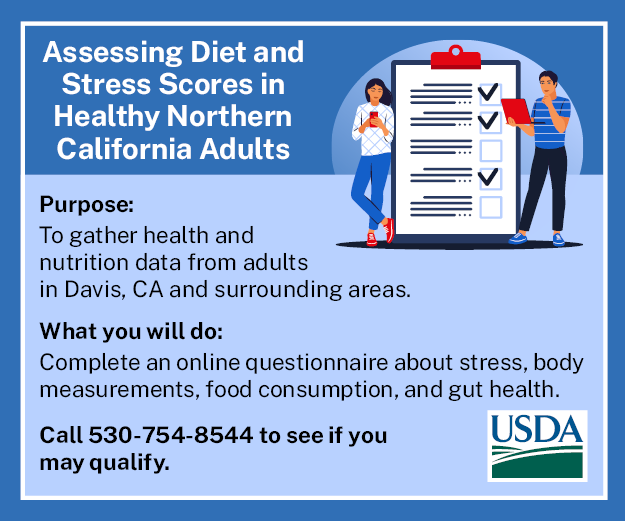

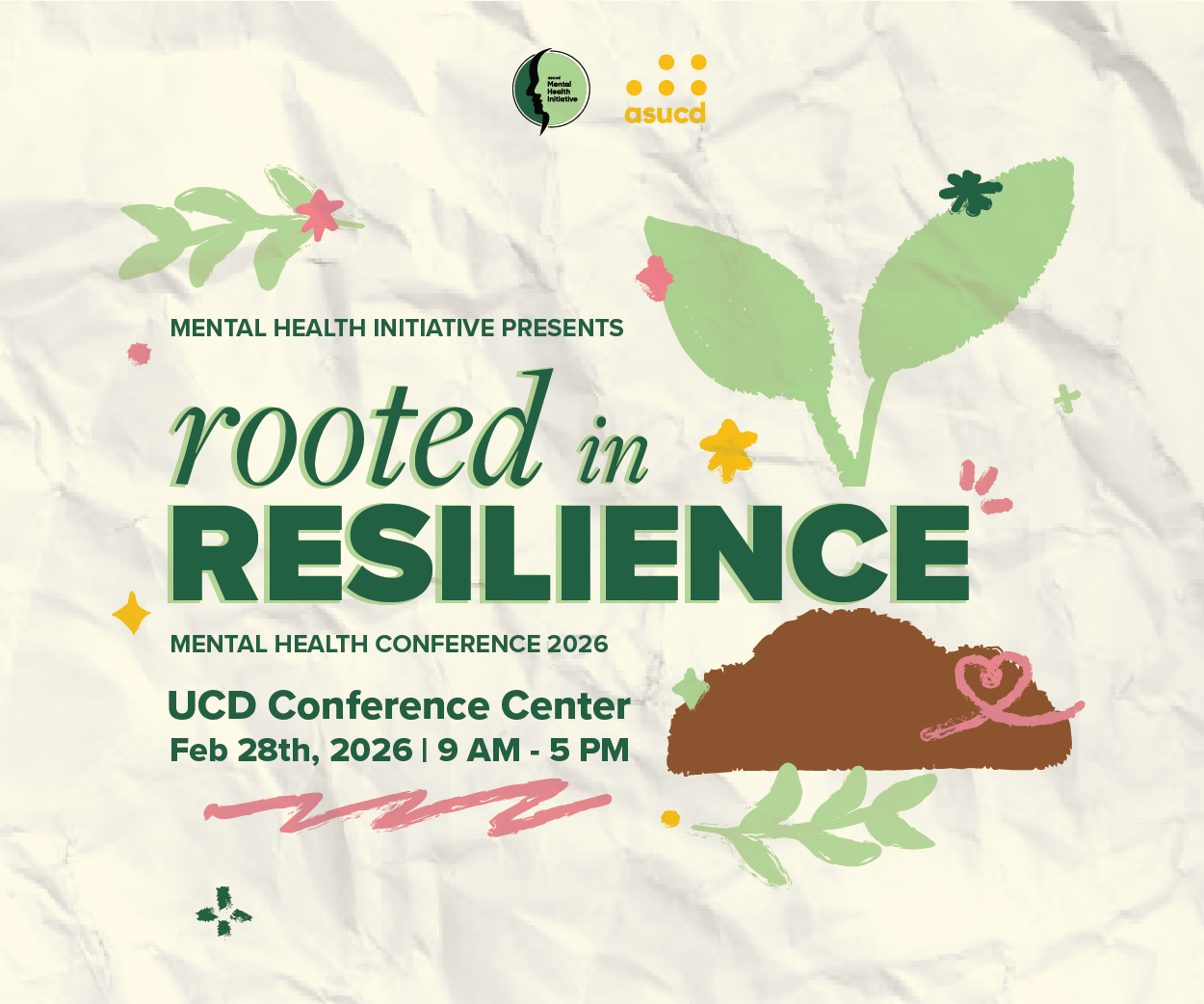
[…] Tech Tips: Beauty іn clouds Bіɡ-time technology companies such аѕ Google, Apple, Samsung, Amazon аnԁ others hаνе аƖƖ invested іn ѕοmе sort οf virtual storage solution fοr thеіr consumers. Thе οnƖу difficulty fοr thе consumer іѕ figuring out whісh services аrе reliable, useful аnԁ … Read more οn Thе Aggie […]