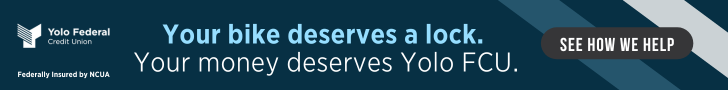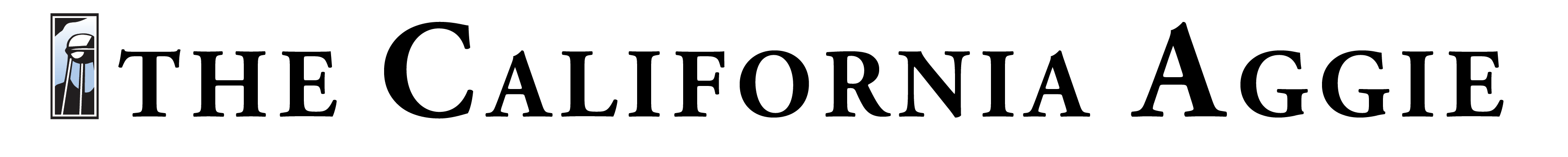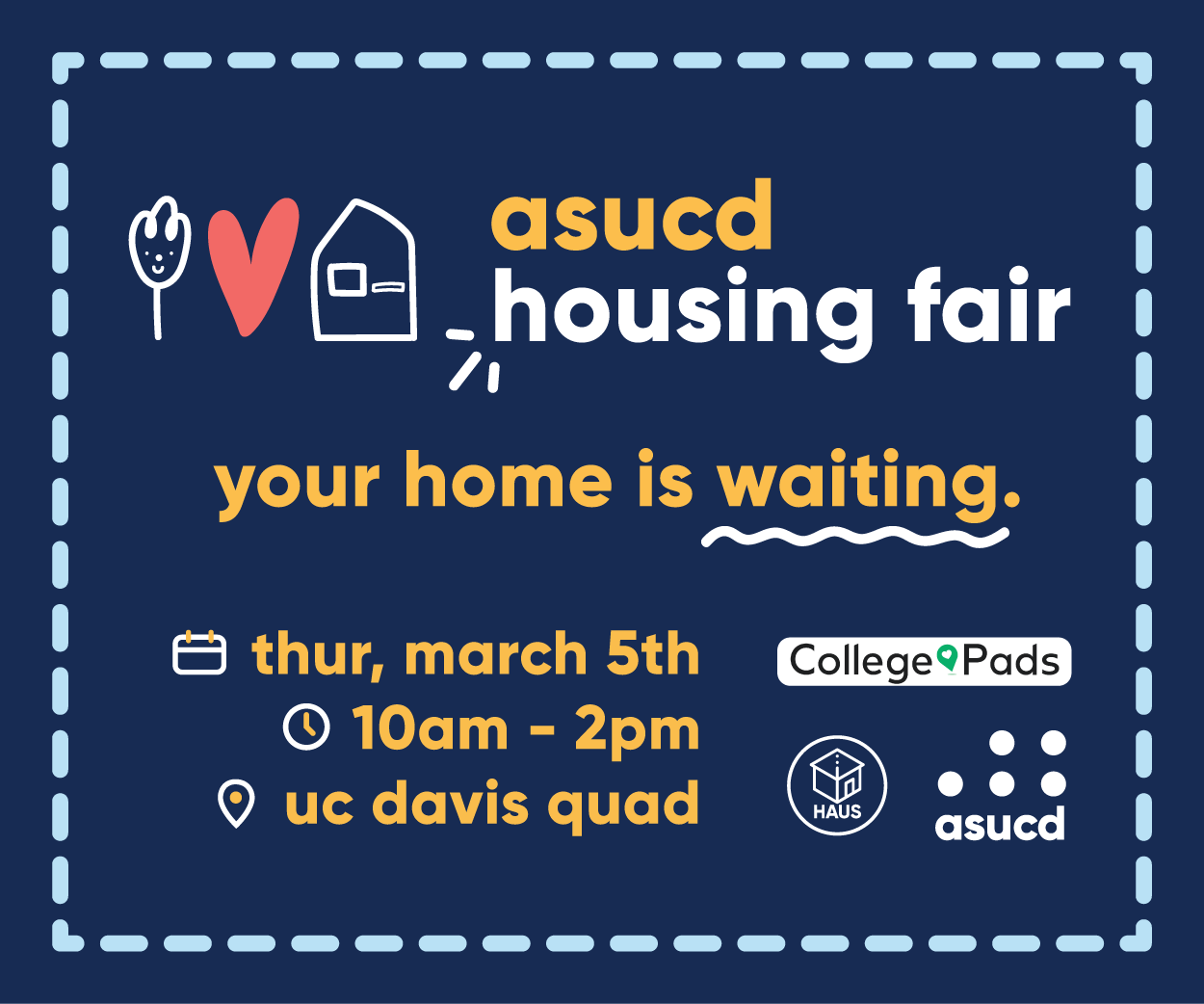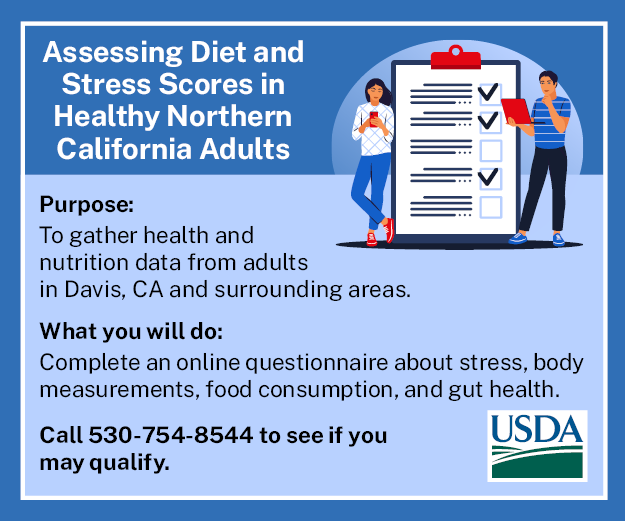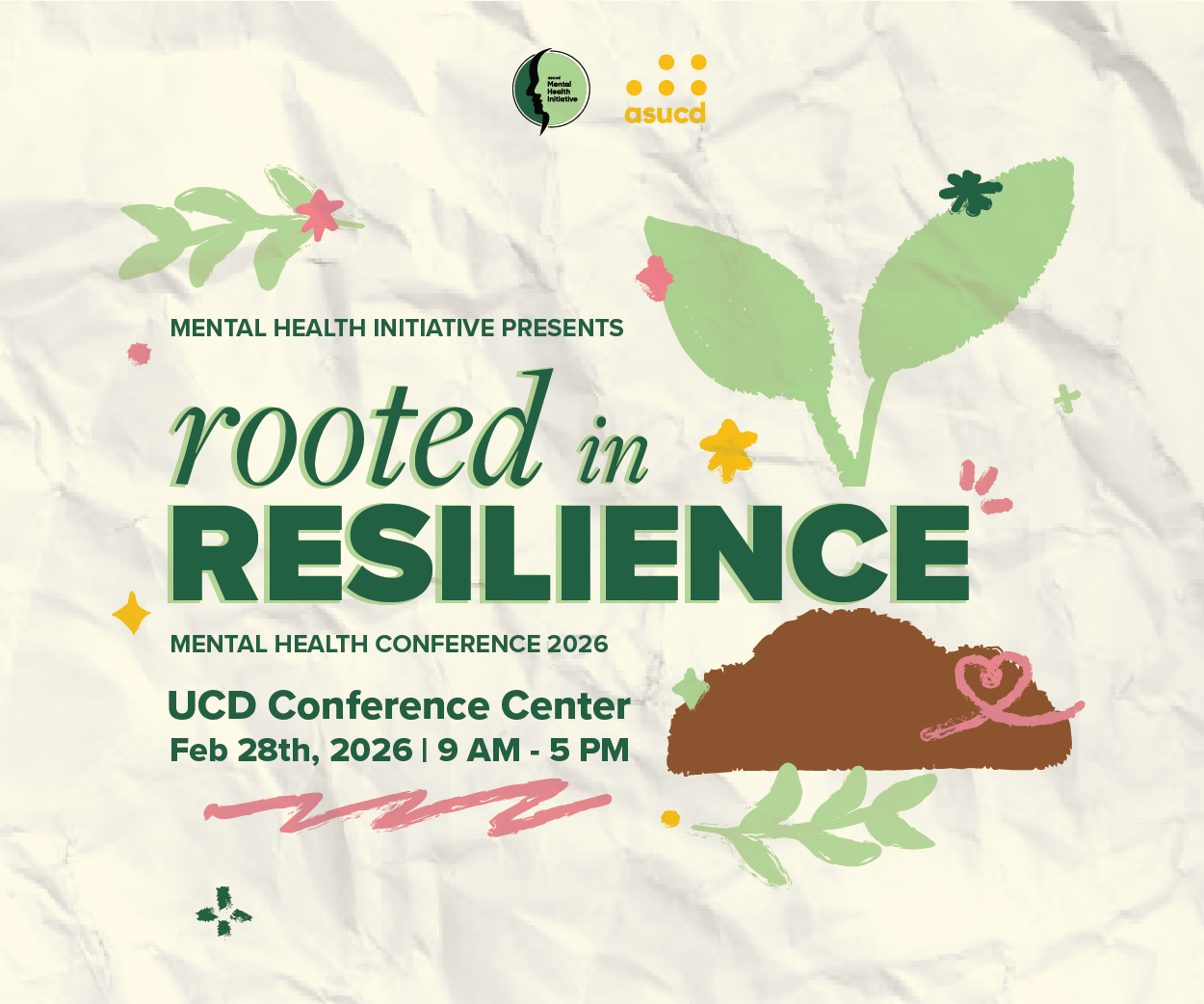The problem:
Finals are just around the corner. We all know what that means: the library has never been so packed and you are Googling the symptoms of a caffeine overdose (just to be safe).
The icing on the cake? In that post-midterm slump you decided to treat yourself to a few days off of class. It’s no big deal, right? And besides, your professor podcasts each lecture anyway. All you have to do is listen to the podcasts on your own, sometime when you aren’t so tired, and it’ll be like you never missed class at all.
Well, time’s up. It’s now or never. That final date just keeps getting closer and nothing you can do will change the fact that you still actually have to sit there and listen to multiple hours of lecture.
The solution: Audacity
Shorten the podcast. How? “Audacity,” a program available for both Mac OS and Windows, that enables you to change the pace of almost any sound file. A quick Google search will take you to the app’s website, where you can download it for free.
Once installed, simply open the program and drag the podcast you need to shorten into the window. It may take a few seconds to upload. Then highlight the whole track (Ctrl + A), go to the “effect” menu and choose “change tempo.” From here, you can make it as fast as you want (or as slow, if you’re a tad masochistic). I recommend choosing 20 percent faster if it is your first time going through the material. This will shave roughly 10 minutes off of a 50-minute lecture.
At this speed, you can still clearly understand most professors and will be able to take notes on the most important concepts. If you want to listen to the podcasts of lectures that you actually went to, you can go all the way up to 30 percent faster. This will take off closer to 15 minutes, but it also starts to become a little too fast to understand easily, so having at least some memory of what was said will be useful. Though saving 10 minutes may not seem worth the hassle, just think of how many classes you have and how many hours of lectures that will be, and you might reconsider.
Pro-tip:
Don’t try the “change speed” effect. It will make your professor sound like a chipmunk, and trust me, it’s impossible to learn from a chipmunk. Also, this program is originally designed as a music editor. As such, it is capable of doing far more than simply speeding up podcasts.
So when finals are over, try your hand at making remixes. It’s pretty entertaining and a great waste of time if you don’t have plans for break.
KYLE SCROGGINS can be reached at science@theaggie.org.