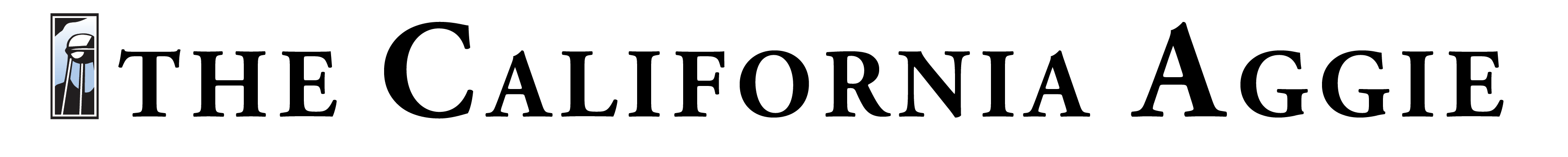It’s Thursday, and I’m afraid this column is too late. But if you have yet to corral your textbooks in the soul-crushing, pocket-emptying labyrinth known as the UCD Bookstore, read on. After spending my life savings freshman year on textbooks, I put my foot down. For the last two years (and with the exception of one accidentally opened, shrink-wrapped disaster), I have bought neither textbooks nor readers. And no, I haven’t failed any of my courses. Through much trial and error, I’ve found other means of procuring course texts:
Plug it in: A Google search runs across more than a trillion indexed web pages. The probability is high that your textbook exists somewhere on the Interweb for free. While it’s certainly not true of every textbook, you would nonetheless be surprised by just how many exist in full form online. The trick is to optimize your search query.
Search engines operate in their own language. For example searching “Principle of Macroeconomics and fulltext” will return search results with pages containing only both “Principles of Macroeconomics” and “fulltext.” Putting quotation marks around a phrase will return only results where the phrase is on the page exactly as you specified between quotes (so put the title of your text in quotes). I usually use this equation: “[Title of textbook]” and [Author] and pdf. The goal with that search is to find a pdf of the textbook under that particular author. Alternatively, you can search using the ISBN. If you’re curious to learn more search engine tricks, Google “Boolean operators.”
Often, you won’t find a whole textbook, for free, online. Run the search again, but this time just search for the title and author on Google Scholar. Almost always, your textbook will be there, with each page scanned in. Because of how Google Scholar works, you won’t be able to read every page (maybe your viewing permission will be limited to one section or every other page). If this is the case, find the book on Amazon.com, and click on the result that says “Look Inside.” Create an account on Amazon if you don’t already have one. Using this “Look Inside” function, search for each page in the book you cannot read on Google Scholar. Jumping between these two resources, you should be able to read every page, online, for free.
Break it up: The first method has its limitations. It doesn’t work for readers, of course, because readers consist of readings hand-picked by professors. The probability of finding the exact reader online for this professor is almost nil. Unlike textbooks that are routinely used by thousands of students, readers get far less exposure to the Internet. But there’s a good trick to get around the specificity of readers. Even when professors use them, they post the readings with authors on their syllabus. Google these individual readings with the formula above. Most of the time, the readings provided will be academic texts from journals, all of which are online. Many are sitting as pdf files. Some might be behind password-protected databases like Jstor or Elsevier or GaleGroup. There is a way to “hack” into these databases without paying thousands for a subscription – it’s called going to the library. For most of my classes, I’ve been able to find 80 percent of my reader-readings this way. Unfortunately, not every reading is online. In these cases, have a backup – a friend in the class. As it happens, not buying textbooks is also a good way to meet classmates.
Walk the plank: No column on getting textbooks for free is complete without a brief discussion of piracy. The single best method for finding whole textbooks online is to use a BitTorrent client. “Torrenting” is most useful for math, science and engineering textbooks. The same formula and guidelines from search engine scavenging apply. If you don’t know what torrenting is, or you don’t feel like pirating, think of your most computer-savvy friend. Now buy this friend a CoHo sandwich and have him or her do it for you. A CoHo sandwich is cheaper than the $125 you would pay otherwise.
Over the next nine weeks, this column will cover the relationship between college-life and technology. Many of us grew up with technology, so it’s something that “happened” to us. In this way, our relationship to technology is passive. It’s something we’re used to using (for example, in the form of Facebook), but not necessarily controlling. I hope to cover the difference between the two.
To share your thoughts with RAJIV NARAYAN, it is only appropriate to use the Intertubes and e-mail him at rrnaryan@ucdavis.edu.