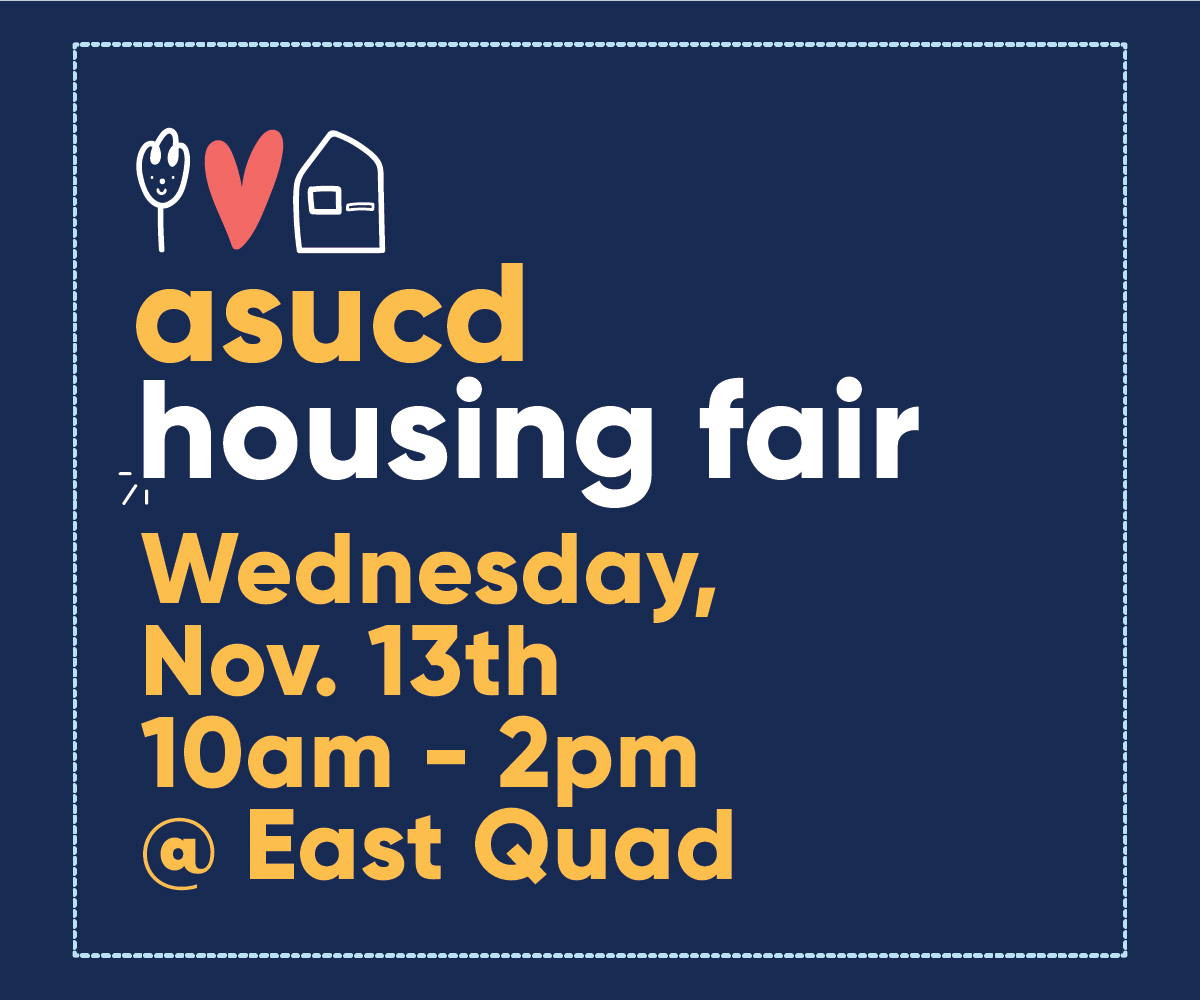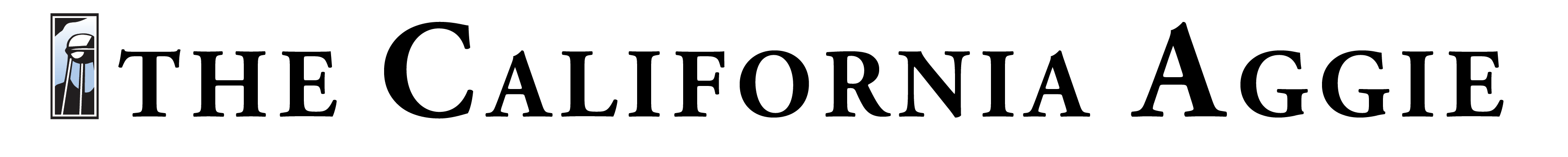It looks like our spring quarter is shaping up to be a hot one, considering this past weekend’s scorching temps. The outlook for the technology industry couldn’t be any more different, with trends suggesting that we’re in for a future of overcast skies. This forecast has nothing to do with weather, of course, unless it’s referring to tech mecca San Francisco, which is a cloudy place indeed.
I’m talking about the explosion of “cloud storage” in recent times, otherwise known as online file systems. Think of it as a cyber hard drive. All of the digital information you keep on your computer – documents, photos, movies, etc. – can be stored online, in the “cloud,” accessible anywhere, at any time, as long as you have internet access.
Web-based storage is moving people away from the idea of being tied down to a laptop or a desktop computer, yet another indication that this “post-PC” era has arrived and is here to stay.
The business of cloud services is very competitive, and it will only get more so in the coming week. Google is expected to release GDrive, their own cloud-based storage service, any day now. The site is giving away 10 gigabytes free, and extra space at their very low current rate of 25 cents per gigabyte — a better offer than anything available on the market. Dropbox, the leading online storage provider, should be shaking in its boots.
With all that data leaving our local hard drives, it’s important to understand where it’s going, how it’s getting there and what is being done with it. Even if you haven’t consciously chosen an online backup service, you are probably already storing a lot of your files in the cloud. Your entire e-mail history is in the cloud, and you’ve probably e-mailed attachments to yourself as a quick way to back up documents and images.
But what about bigger files like videos or applications? That’s where cloud services come in. You install the service’s application onto your computer, which essentially creates a folder on your desktop. You drag and drop files into that folder, and those files are sent to a remote database. Your files will go through a data server, where they will be copied and stored on multiple machines. In geek speak, this is called “redundancy,” and it’s a precautionary measure in the case that power supplies fail or a server needs maintenance.
You can access these files from a browser on any computer by logging in to the service’s website. These sites will probably offer applications for smartphones and tablets too, giving you the option of viewing those files on the go.
All your stuff, in one place, accessible anytime, anywhere — it sounds like a heaven for hackers. The two largest concerns with cloud storage are reliability and security. If you’re in the market for an online backup provider, safety is key. Are their servers under 24/7 surveillance? Do they offer client-side data encryption, wherein the service provider or government will not have access to your data without your password? The answers to these questions should be yes — surveillance and encryption are basic amenities.
The security risks are worthy of concern, but I’m all for the cloudy days ahead. The ability to store and work on files online facilitates sharing information and collaboration. How many times have collaborative Google Docs helped you study for an exam? Exactly. Which brings me to my next point.
Academics will be changed by these online storage networks. MIT’s OpenCourseWare is a public database of elite-level courses offered online, for free. Lecture notes, assignments, solutions, powerpoints, exams and multimedia can be downloaded by anyone on the web. We see the benefits of web programs right here on our campus with SmartSite.
Keeping our files online will enhance the ability to share and collaborate with our peers. Cloud storage will also be the thread that connects our desktop computers with our phones and tablets. As Dropbox CEO Drew Houston puts it, “There needs to be a fabric that connects all these devices. That’s what we do.” But make sure you are taking precautions, as you should with all of your personal data.
NICOLE NGUYEN wants to know about all the atmospheric science knowledge you picked up from Picnic Day at niknguyen@ucdavis.edu.