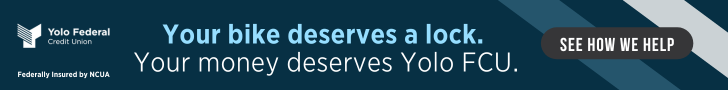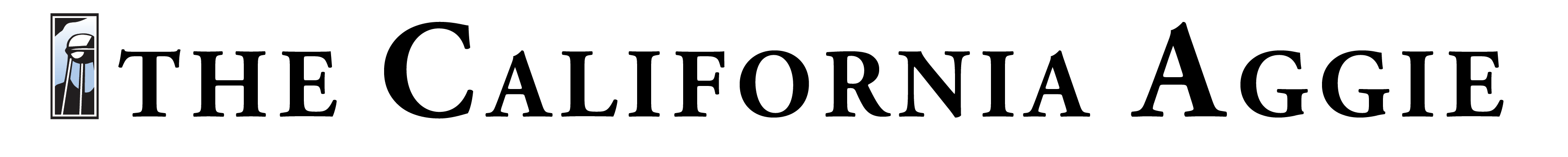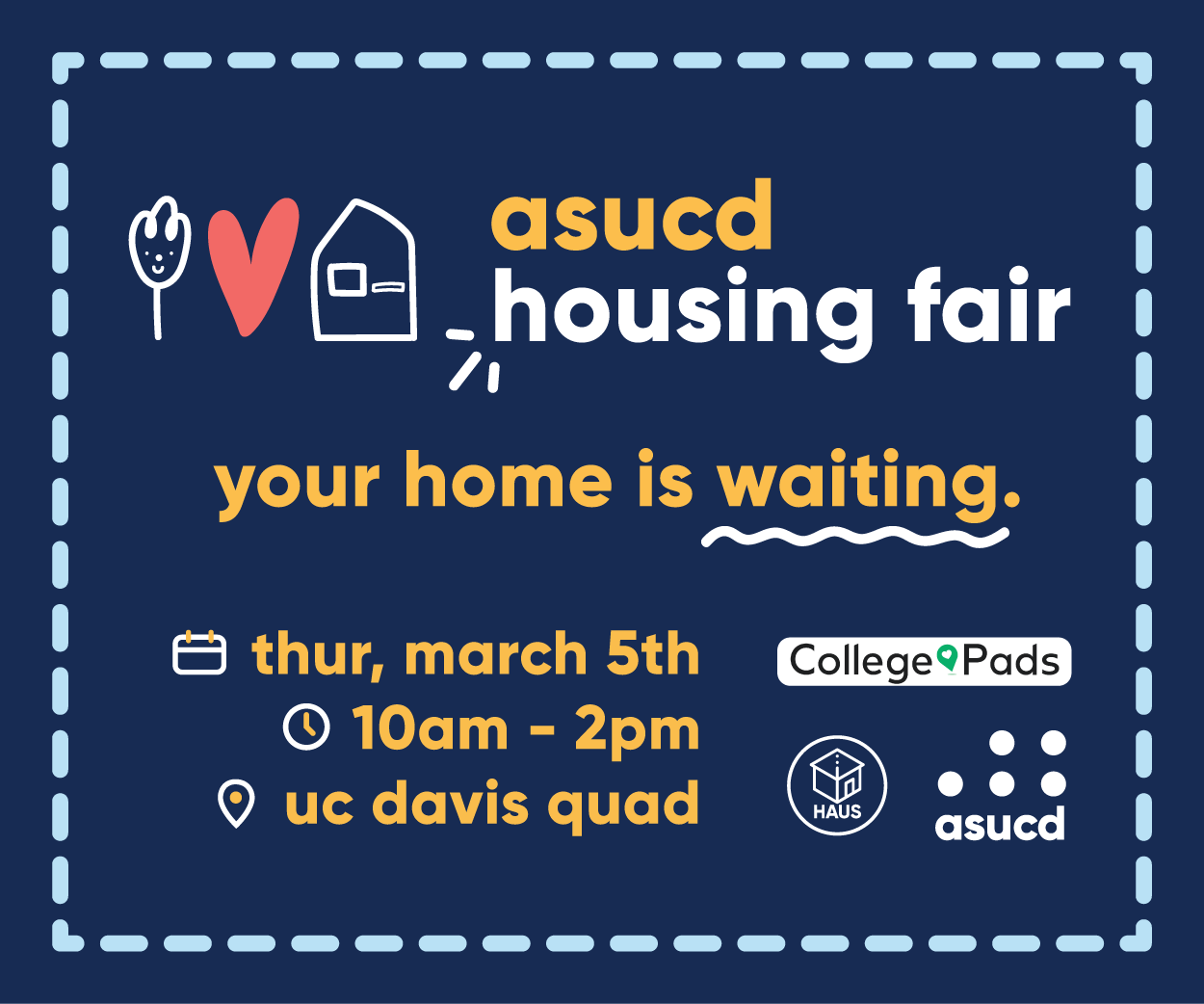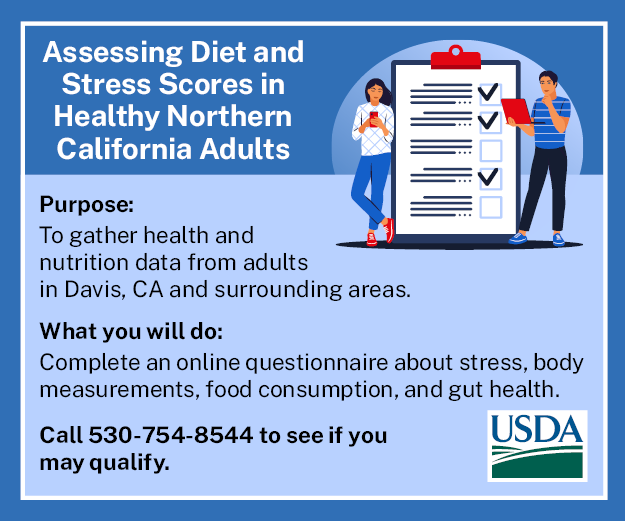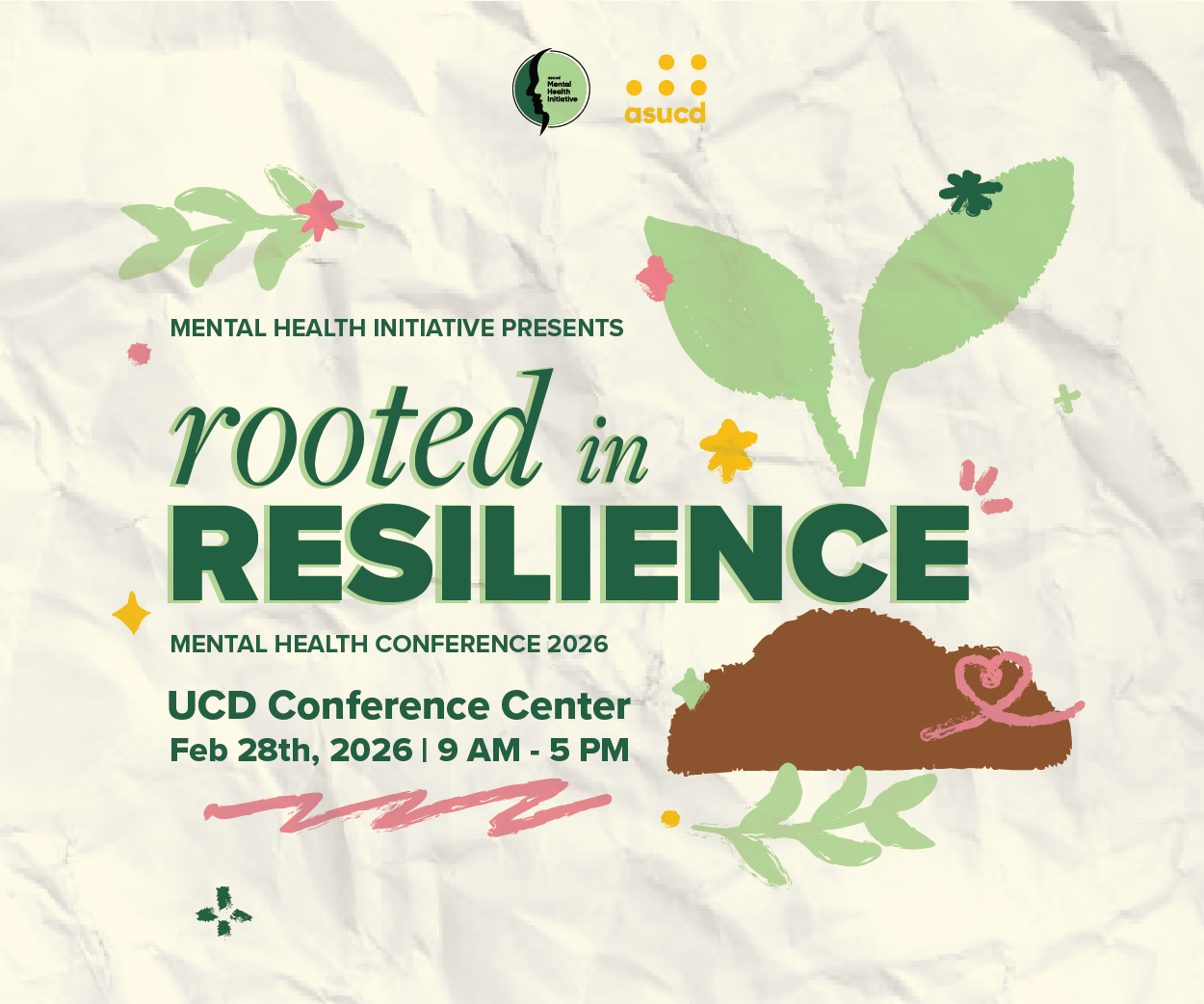Associate CIO of Enterprise Infrastructure Services Neeraj Chauhan addresses student concerns regarding Wi-Fi issues on campus and what he and his team are doing daily to ensure full-functioning Wi-Fi
By JADE BELL — campus@theaggie.org
We’ve all had it happen to us — two minutes until an assignment is due, you finish it, go to Canvas to turn it in and then, at the critical moment, your device disconnects from Eduroam. In the digital age, and especially post-COVID, much of an education at UC Davis relies on technology — from Zoom lectures and online office hours to Canvas homework submissions and quizzes. So when this technology fails, it can be frustrating. But what does it really take to manage a Wi-Fi network that serves more than 50,000 people?
Neeraj Chauhan, the Associate CIO of Enterprise Infrastructure Services (EIS), explained the system of Wi-Fi management on campus — an effort to facilitate the connection of more than 40,000 devices.
“On average, it’s about 43,000 devices connected to our Wi-Fi networks,” Chauhan said. “We look at resolving Wi-Fi in multiple different ways. [When you report] Wi-Fi issues on campus, we narrowly focus on you and what is going on with your setup. We are very aware when you run into Wi-Fi issues, but most of the time people aren’t reporting it. We don’t blame you; you’re either in class or doing something important, so you just want to get going.”
Chauhan went on to say that students should feel free to contact IET (information and educational technology) support “for Wi-Fi connection issues big and small.”
“If you do report it, we will interact with you and figure out very specifically what is happening with your device,” Chauhan said. “We also constantly monitor this coverage proactively on campus. [If] our sensors are saying there is some fatal connection [in one area], we proactively try to look at what we can do.”
Chauhan said that in addition to any issues on their end, failed Wi-Fi connections can sometimes be due to device hardware — even new hardware.
“There can be multiple reasons for the [Wi-Fi] scenario to be happening,” Chauhan said. “It could be with Mac’s new M2 chip, which has a known issue with Wi-Fi. Apple is trying to get that resolved. We try to publish information like that through our service desk to get the word out. If you have the newer Macbook, you might run into an issue where it just drops your connection, or it shows you’re connected, but you have no internet.”
With the hardware issue in mind, Chauhan said that IET services has begun replacing old hardware in major campus locations.
“We’re constantly replacing hardware,” Chauhan said. “The library has been completely replaced, and we’ve added more access points to the library to increase coverage. The Student Community Center is next week because we know this is where the students congregate the most. The MU is the other one.”
In addition, Chauhan said that campus’s routers have been updated to help maintain user capacity. They also have a system of sensors that automatically and consistently check Wi-Fi connection on campus.
“With Wi-Fi, we look at multiple approaches,” Chauhan said. “One is keeping our gear up to date. We are doing a major refresh this year and then we should be good for most of the Wi-Fi routers on campus for the next five years. [Two] is us proactively monitoring. So if you experience an issue, we experience it. We’ve been deploying sensors; these little machines that connect to the nearest Wi-Fi over and over again. If they experience what you experience, it is recording it and going deeper and understanding what is happening.”
Chauhan said that EIS team tries to communicate with students, letting them know via email when there might be a long outage and providing suggestions for alternatives to utilize in the meantime.
“The other connection you might use is your [phone] hotspot if you have it, but cellular coverage on campus isn’t great, especially if there are many people congregating in one area,” Chauhan said. “Our campus facilities are doing a study to see what we can do to make the cellular coverage more robust. Our job is always looking at what we can do to have reliable service.”
When Wi-Fi is being fixed, according to Chauhan, service changes must be done in certain windows of time to reduce class disruption; namely, between school quarters or over the summer.
“The issue is that we can’t interrupt teaching, learning and research,” Chauhan said. “So this summer, there will be a lot of buildings on campus with brand new gear. Having a lot of this gear replaced will make the experience better.”
Chauhan emphasized that he wanted to “give a big shout-out to the team who supports Wi-Fi.”
“These folks give up their weekends and work at night because they care about your experience,” Chauhan said. “This is their mission; a lot of them have been here working at UC Davis for 20-plus years. It’s just one team that keeps the Wi-Fi up, trying to make it better.”
For more information about IET’s Campus WiFi Refresh project, you can visit https://iet.ucdavis.edu/campus-wifi-refresh.
Kayla Lee contributed to this report.
Editor’s note: A previous version of this article incorrectly said that IET stood for “Integrated Education and Technology,” when it is actually “Information and Educational Technology.”
Written by: Jade Bell — campus@theaggie.org