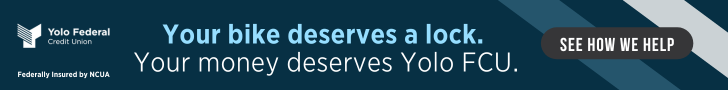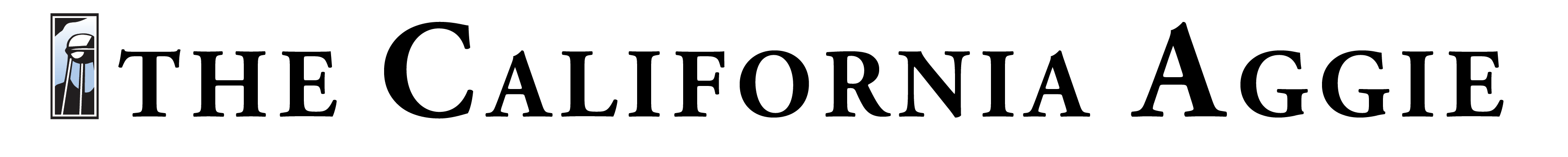Adaptive technologies assist disabled students
The Student Disability Center uses technology-driven tools and services to provide assistance to students with disabilities in order to meet their academic challenges.
Jennifer Billeci, the director of the Student Disability Center, described the center’s mission.
“University of California, Davis is committed to ensuring equal educational opportunities for students with disabilities,” Billeci said. “Officially, that is our purpose and is why we are on campus, but seriously our scope is much more than that.”
Belleci also said that the goal is to “support students […] to be comfortable and thrive here, and we want them to know UCD is their home.”
Most of the time, students’ first experience with the SDC is when they go the the office located in the Cowell building at 425 California Avenue.
“The students helping out at the front desk are typically first contact for students, faculty and staff who want information about the office,” Billeci said. “The student workers disseminate basic information, will collect forms if somebody wants to turn them in and then forward them on with the professional administrative assistants to get people into the system.”
Maddy Hart, a third-year psychology student at UC Davis and a student assistant at the SDC, described her work. Hart said “being able to help people” is why she “loves this job.”
“This is an opportunity that I get to help people even if it is just connecting them to a specialist that can help them with school,” Hart said.
Billeci said the “personalized [and] individualized” services that they provide to students are meant to “mitigate barriers, and it is all about access.”
One of the areas where the SDC works to overcome barriers for students is with the use of technology. Belleci spoke about the work that Joshua Hori, the Accessible Technology Analyst, and his team put into place.
“It comes down to the barriers that are created by the students’ disabilities,” Billeci said. “A student who has low vision might require assistance, probably from Hori’s team, to make the materials accessible. They might use assistive tech, using a screen reader [or] there might be enlargements individualized to the student.”
In evaluating students to find the technology they need, Hori first assesses their familiarity with technology.
“When I first come in to see a student, I kind of try to gauge their technical knowledge and willingness to work with technology,” Hori said. “I kind of ask them if they are willing to embrace technology or they kind of fight it and depending on their answer, I guide my presentations on the different types of technology. [For instance, with] STEM, you have to do a lot of writing, so something like that we will recommend something like a LiveScribe Smartpen where it records your handwriting.”
Hori said that the device also records lectures as the student takes notes, “so everytime you are taking down notes, you are making a bookmark inside the audio that you can come back to and play from that writing.”
Hori also described a tool that records lectures using an iPhone or an iPad that allows students to annotate the lecture.
“We have Sonocent, which has highlighting capabilities to your audio lecture recordings, which you can then put on your computer,” Hori said. “Now a lot of people question — ‘Wait, how do I get it to my computer?’ In that case, we introduce cloud services on your mobile device as well as on your computer.”
According to Hori, Sonocent has noise cancellation and timecode annotations that synchronize with the recording.
For students that need reading assistance, there are electronic text readers offered by the SDC.
“We have e-readers that can read your textbooks out loud and allow you to read your textbooks directly on your mobile phone, iPad or even on your computer,” Hori said. “A lot of students tend to like it on the iPad because they can zoom in and make it big.”
Hori spoke about an e-reader called BeeLine Reader and said that it “adds visual reference and visual alterations to your text but makes it easier for people like me with Attention Deficit Hyperactivity Disorder to keep track of where you are reading.”
“There has been times where I have read whole chapters, and I get to the end for some reason, I was thinking about something else instead of actually reading, I [think], ‘Wow, I have to read that chapter all over again,” Hori said. “[The BeeLine Reader keeps me] involved in the text and following the colors while also reading. I am able to absorb more that I usually would.”
The SDC also has research projects under development. One of these is a tactile electronic map embedded with braille. When a person uses a pen to tap on a specific location on the map, a recording gives details on the location. Another project is a virtual reality headset paired with smartphones to help vision-impaired students.
The tactile map is a collaborative project involving different UC Davis departments.
“This is a project that is a collaboration between the SDC, the Design Department and Disability Issues Administrative Awareness Committee,” Hori said. “They have come together to do this project, so it is really very nice because it is student involvement, instructor involvement and our involvement.”
Hori spoke about how the map will function.
“This is a tactile map where you can feel the roads, you can feel the walkways, you can feel the buildings,” Hori said. He added that the innovation behind the tactile maps is how it handles the indexing of building, roads and landmarks.
“If you are blind, there is usually a two-character braille code that you can associate with the building and with the index — as you know, a lot of the building on campus are just labeled with an [abbreviation],” Hori said. “What we are doing is we are taking the index and making it into an audio file where we are taking this LiveScribe smartpen, and we are embedding all this information into this LiveScribe smartpen. If you tap on these buildings, it actually reads out what the building is.”
The pen will read the name of the building and the functions and services provided by the building.
“We are having multiple versions for UC Davis,” Hori said. “We are going to house it in different areas, for example at the Welcome Center, at the MU, here [at the SDC], at the ARC and the Student Community Center.”
Hori finally brought out a virtual reality headset and a smartphone that attaches to it. He said that the device gives people the ability to see things currently unavailable to people with low vision and that the device allows them to have a “walking [closed circuit television] no matter where you go.”
“We can use bluetooth controllers in order to zoom in on areas or burst the contrast so that way light becomes dark and dark becomes light to make things a little bit easier to see,” Hori said.
Written by: George Liao — campus@theaggie.org